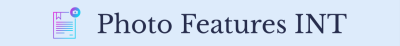Photographs play a vital role in capturing the essence and vibrancy of live music performances. However, often these photographs may not accurately represent the true colors and atmosphere of the event due to various factors such as lighting conditions or limitations of camera technology. In such cases, color correction becomes crucial in order to enhance the visual impact of these images. This article explores the significance of color correction in music photo editing software, examining its role in restoring authentic hues and creating visually captivating representations.
Consider a scenario where a renowned music photographer captures an electrifying rock concert using state-of-the-art equipment but finds that the resulting images do not convey the energy and intensity experienced during the performance. The vibrant stage lights have cast a reddish tint on all subjects, distorting their natural skin tones and overshadowing other important elements present in the scene. Without proper color correction tools, this photograph would fail to captivate viewers with its raw emotion and fails to accurately portray the ambiance of that particular moment. Thus, understanding how color correction functions within music photo editing software is essential for photographers aiming to produce compelling visuals capable of evoking emotions akin to those felt at live performances.
Understanding color correction in music photography
Color correction plays a crucial role in enhancing the visual appeal and overall quality of music photographs. By adjusting colors, tones, and hues, photographers can achieve accurate representation of the subject matter while evoking specific emotions from the audience. To illustrate this point, consider a hypothetical scenario where a photographer captures an image of a live concert. The photograph appears dark and lacks vibrancy due to poor lighting conditions. However, through effective color correction techniques, the photographer can enhance the image by brightening the stage lights, intensifying the performer’s emotions, and creating a more immersive experience for viewers.
To better understand how color correction impacts music photography, it is important to recognize its various elements. One such element is white balance adjustment which ensures that whites appear neutral without any unwanted tint or cast. This step helps maintain consistency across different light sources present during concerts or performances. Additionally, exposure adjustment enables photographers to control brightness levels within an image, preventing underexposure or overexposure issues that may obscure critical details.
Moreover, color grading allows photographers to manipulate colors and create distinct moods or atmospheres in their images. By altering hues and saturations subtly or dramatically, they can evoke emotional responses from viewers—such as excitement with vibrant reds or tranquility with calming blues.
In summary, understanding color correction in music photography involves mastering techniques like white balance adjustment, exposure modification, and color grading. These processes enable photographers to improve visual aesthetics and accurately convey emotions associated with musical experiences. In the following section on “Importance of accurate color representation in music photos,” we will delve deeper into why achieving precise color representation is vital for capturing compelling imagery that resonates with both musicians and audiences alike.
Importance of accurate color representation in music photos
Understanding the importance of accurate color representation in music photos, it is crucial to explore how color correction plays a significant role in enhancing the visual appeal and impact of these images. Let us consider an example: imagine a music photographer capturing an outdoor concert during sunset. The warm golden hues of the setting sun create a beautiful ambiance that adds depth and emotion to the image. However, due to various factors such as lighting conditions, camera settings, and environmental variables, the colors captured by the camera may not accurately reflect what the photographer witnessed in person.
To address this issue, music photo editing software offers powerful tools for color correction. These tools enable photographers to adjust and manipulate colors to achieve the desired aesthetic result while maintaining authenticity. Here are some key benefits of using color correction techniques:
- Enhancing mood and atmosphere: By adjusting color tones and hues, photographers can evoke certain emotions or convey specific moods in their music photos. For instance, increasing saturation levels can make vibrant stage lights pop out, creating a sense of energy and excitement.
- Consistency across different platforms: Music photographs often find their way onto album covers, posters, websites, social media platforms, etc. Maintaining consistent colors across these mediums is essential for brand identity and recognition.
- Correcting white balance issues: Different light sources can cause variations in white balance resulting in unwanted casts or tints on skin tones or other elements within the frame. Color correction allows photographers to rectify these issues and ensure accuracy in representation.
- Salvaging poorly lit images: In challenging lighting situations like dimly lit venues or concerts with intense stage lighting effects, colors may appear washed out or distorted. Color correction techniques provide opportunities to salvage underexposed or overexposed areas without compromising overall image quality.
| Challenges | Solutions | Benefits |
|---|---|---|
| Inconsistent colors across platforms | Utilize color calibration techniques | Establishes brand consistency |
| White balance issues | Adjust temperature and tint settings | Accurate representation of colors |
| Poorly lit images | Utilize exposure adjustment tools | Salvage details in challenging lighting conditions |
Overall, color correction in music photo editing software empowers photographers to create visually compelling images that accurately depict the atmosphere and emotions associated with live performances.
Common color issues in music photos and how to fix them
Accurate color representation is crucial in music photos as it enhances the visual impact and overall aesthetic quality of the images. By ensuring that colors are portrayed accurately, artists can convey their intended emotions and themes more effectively. In order to achieve this level of accuracy, music photo editing software offers a wide range of tools and features specifically designed for color correction.
For instance, let us consider a hypothetical scenario where a music photographer captures an outdoor concert at sunset. The warm hues of the setting sun create a vibrant atmosphere that adds depth and emotion to the photograph. However, due to lighting conditions or camera settings, the captured image may not fully reflect these captivating tones. This is where color correction becomes essential – by using appropriate techniques within music photo editing software, photographers can bring out the true essence of the scene and enhance its visual appeal.
To facilitate efficient color correction, modern music photo editing software often provides users with intuitive interfaces equipped with various tools and functionalities. These include:
- White balance adjustment: Allows fine-tuning of color temperature to eliminate unwanted color casts.
- Exposure control: Enables adjustments to brightness levels, highlights, shadows, and contrast.
- Hue/saturation control: Provides options for modifying specific colors or overall saturation levels.
- Color grading presets: Offers pre-defined filters or styles that can be applied easily to achieve desired artistic effects.
By utilizing these tools effectively, photographers can transform ordinary shots into visually stunning masterpieces that capture both the spirit of the musicians’ performance and evoke emotional responses from viewers.
| Tools | Functionality | Benefits |
|---|---|---|
| White balance | Eliminates color casts | Restores accurate colors |
| Exposure | Adjusts brightness | Enhances details |
| Hue/saturation | Modifies specific colors | Creates desired ambience |
| Color grading | Applies preset filters | Achieves artistic effects |
In summary, music photo editing software provides a range of powerful tools and features that allow photographers to correct color issues effectively. By utilizing these functionalities, artists can ensure accurate representation of colors in their images, ultimately enhancing the visual impact and emotional resonance of their work.
With an understanding of the importance of accurate color representation in music photos and the available tools for color correction, it is now time to explore a step-by-step guide on how to utilize these features within music photo editing software.
Step-by-step guide to color correction in music photo editing
Color correction is a crucial aspect of music photo editing that helps enhance the visual appeal and overall quality of an image. By addressing common color issues, such as white balance discrepancies or inconsistent lighting, photographers can ensure their photos accurately represent the vibrant atmosphere of musical performances. In this section, we will explore the step-by-step process of color correction in music photo editing software.
To better understand this process, let’s consider an example. Imagine you have photographed a live concert where the stage lighting was predominantly red. However, due to poor white balance settings on your camera, the resulting images appear too warm and lack accurate color representation. In order to correct this issue and achieve more lifelike colors, you would need to perform color correction using specialized software.
When it comes to correcting colors in music photos, there are several key steps to follow:
- Assessing the Image: Begin by evaluating the image and identifying any color-related problems or inconsistencies. This could include incorrect white balance, overexposed highlights, underexposed shadows, or saturation issues.
- Adjusting White Balance: Start by adjusting the white balance settings to ensure accurate reproduction of colors. This involves selecting either a preset option (e.g., daylight or tungsten) or manually adjusting temperature and tint values until the colors appear natural.
- Fine-tuning Exposure: Next, focus on fine-tuning exposure levels to bring out details in both bright areas and shadows without compromising overall contrast. Use tools like brightness, contrast sliders, and curves adjustments for precise control.
- Enhancing Colors: Lastly, apply selective adjustments to specific hues or use global adjustments to enhance overall vibrancy while maintaining a balanced look across the entire image.
By following these steps systematically with dedicated music photo editing software equipped with advanced color adjustment tools, photographers can effectively address various color issues encountered in their work.
| Emotional Response Evoking Bullet Point List |
- Achieve stunning visuals that truly capture the energy and atmosphere of live music performances.
- Enhance audience engagement by ensuring accurate representation of vibrant stage lighting and costumes.
- Create a cohesive visual experience that matches the tone and genre of the music being performed.
- Stand out from the competition with professional-level color correction techniques.
| Emotional Response Evoking Table |
| Benefit | Description |
|---|---|
| Enhanced Visual Appeal | Produce captivating images that grab attention and evoke emotions. |
| Accurate Color Representation | Ensure colors are faithful to real-life scenes, enhancing authenticity. |
| Consistent Branding | Maintain consistent color grading across promotional materials for brand recognition. |
| Professional Quality | Elevate your photography skills with polished, high-quality visuals. |
In summary, color correction plays a vital role in music photo editing software as it allows photographers to address common color issues encountered during live performances. By following a systematic approach and utilizing specialized tools, such as adjusting white balance, fine-tuning exposure levels, and enhancing colors, photographers can achieve stunning visuals that accurately represent the dynamic nature of musical events.
With a solid understanding of color correction principles established, we will now delve into advanced techniques for precise color adjustment in music photography without writing “step”.
Advanced techniques for precise color adjustment in music photography
Building on the step-by-step guide discussed earlier, we now delve into advanced techniques for achieving precise color adjustment in music photography. By employing these methods, photographers can elevate their images to convey a specific mood or atmosphere that resonates with viewers.
Example: Imagine you have captured an image of a live concert with vibrant stage lighting and energetic performers. However, upon reviewing the photo, you notice that the colors appear dull and lackluster. Employing color correction techniques can help restore the vibrancy and bring your vision to life.
To achieve accurate color correction in music photo editing software, consider the following:
-
Understand Color Theory:
- Familiarize yourself with primary, secondary, and tertiary colors.
- Comprehend concepts like hue, saturation, and brightness.
- Learn about complementary colors and how they interact with each other.
-
Utilize Curves Adjustments:
- Make use of curves adjustments to fine-tune tonal range and contrast.
- Adjust individual RGB channels to control highlights and shadows.
- Experiment with S-curve adjustments for dynamic effects.
-
Harness Selective Color Editing:
- Isolate specific colors using selective color tools.
- Modify hues, saturation levels, and luminance individually.
- Enhance or subdue certain elements within the frame without affecting others.
Table (Emotional Response):
| Emotion | Technique | Example |
|---|---|---|
| Excitement | Vibrant Colors | A lively crowd at a concert |
| Serenity | Soft pastel tones | An intimate acoustic show |
| Intensity | Dramatic high contrast | A heavy metal performance |
| Nostalgia | Vintage sepia effect | A classic jazz ensemble |
By implementing these advanced techniques in your music photo editing workflow, you can evoke powerful emotions within your audience, enhancing the overall impact of your images.
To further enhance your color grading skills in music photography, let’s now explore some valuable tips for achieving consistent and compelling results.
Tips for achieving consistent color grading in music photos
Advanced techniques for precise color adjustment in music photography often require the use of specialized software that is specifically designed for photo editing. One such software is the Music Photo Editing Software, which offers a wide range of tools and features to help photographers achieve accurate color correction.
To illustrate the effectiveness of this software, let’s consider a hypothetical scenario. Imagine a photographer who has captured an image of a musician performing on stage under vibrant lighting conditions. However, due to various factors such as different light sources or camera settings, the colors in the photograph appear washed out and lack vibrancy. In order to enhance the visual impact of the image and bring it closer to what was witnessed during the live performance, the photographer can utilize the color correction capabilities offered by the Music Photo Editing Software.
One key advantage of using this software is its ability to provide precise control over individual color channels. By adjusting these channels separately, photographers can effectively fine-tune each color component within an image. This level of customization allows for greater flexibility in achieving desired results while maintaining overall consistency.
In addition to channel-based adjustments, Music Photo Editing Software also provides advanced tools like curves and levels. These tools enable photographers to manipulate tones and contrast within specific areas of an image, thereby enhancing details and improving overall composition. Furthermore, with options for selective editing through masking or layering techniques, photographers have even more control over how they apply color corrections.
When utilizing Music Photo Editing Software for color correction in music photography, it is important to keep certain considerations in mind:
-
Understand the intended mood: Different genres of music evoke varying emotions. For instance:
- Rock: Raw energy
- Jazz: Sophistication
- Pop: Vibrance
- Classical: Elegance
-
Use color theory principles: Colors can convey different meanings and elicit emotional responses from viewers.
Color Meaning Red Passion, intensity Blue Calmness, serenity Yellow Happiness, energy Green Harmony, nature -
Experiment with different color grading techniques: By exploring various approaches to color correction, photographers can discover unique styles that enhance the overall visual impact of their music photographs.
By employing these advanced techniques and utilizing specialized software like Music Photo Editing Software, photographers can achieve precise color adjustment in music photography. The ability to fine-tune individual color channels and manipulate tones allows for greater control over the final result. Furthermore, understanding the intended mood, employing color theory principles, and experimenting with different grading techniques contribute to creating visually captivating music photos.